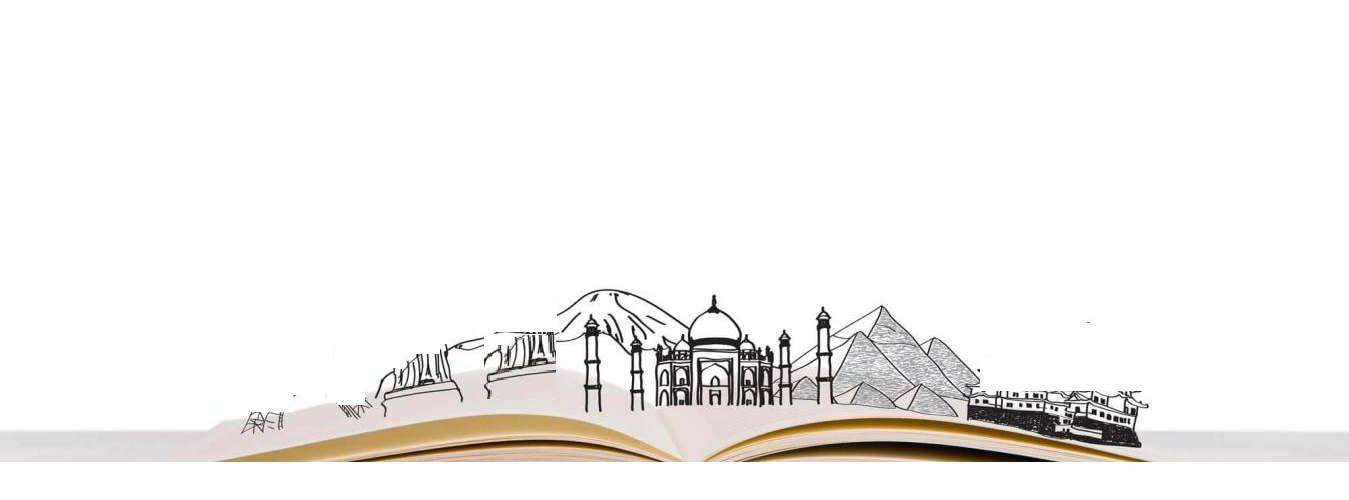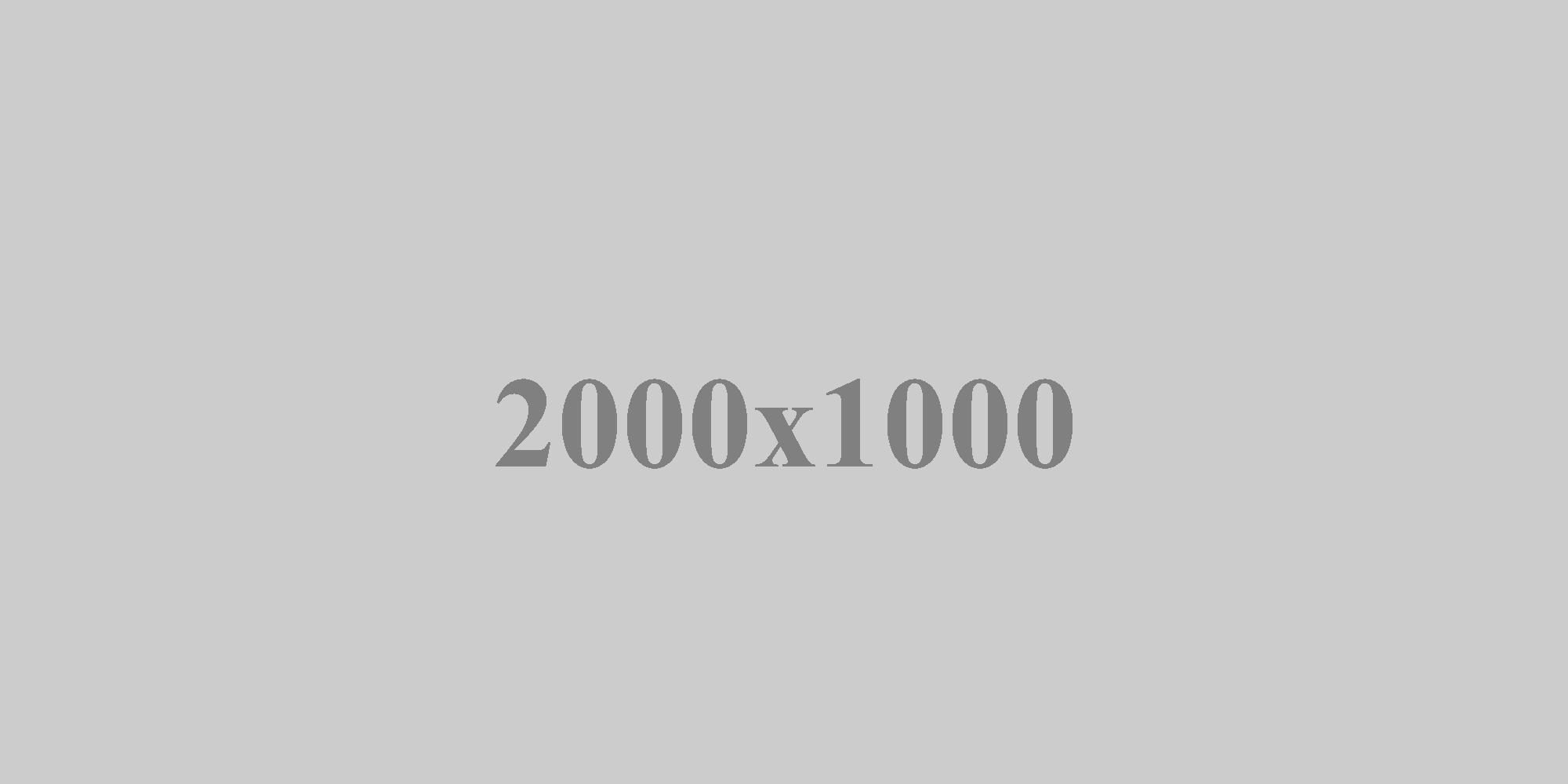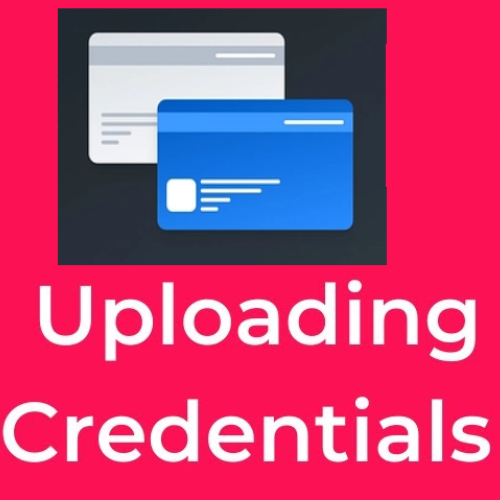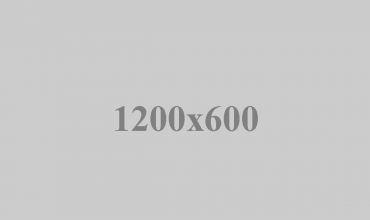
Lorem ipsum dolor sit amet, consectetur adipisicing elit. Repellendus, quaerat beatae nulla...
Apply Now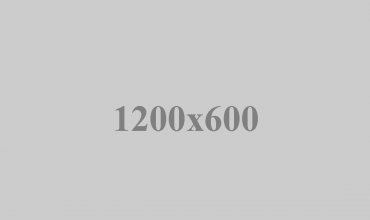
Lorem ipsum dolor sit amet, consectetur adipisicing elit. Repellendus, quaerat beatae nulla...
Apply Now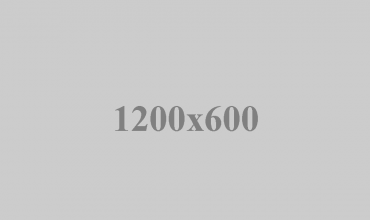
Lorem ipsum dolor sit amet, consectetur adipisicing elit. Repellendus, quaerat beatae nulla...
Apply Now